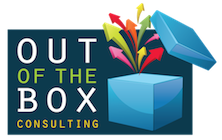|
MailChimp, Survey Monkey, you could be excused for thinking we’re talking peanuts with all of this monkey business going on. In fact, we’re talking about some seriously good online programs which just happen to be named after primates. This blog will focus on MailChimp, an effective communication tool which allows you to create a database and distribute electronic newsletters to your subscribers. There are numerous other e-newsletter campaign management tools available, and I’ve used a few of them, however I’ve found MailChimp the most effective and easiest to use. Step 1. Identify your objective Before you create an e-newsletter ask yourself, what is the objective of the newsletter? It may be another way of communicating to your clients to let them know what’s happening. It might be to promote your latest workshop or event, or perhaps an avenue to post your latest blog, create links back to your website and help with SEO. Whatever the case may be, MailChimp will be a great way to get your messages across. Step 2. Create a free MailChimp account Once you have identified your objective you will need to create an account. MailChimp is free to use if you have under 2,000 subscribers, paid accounts will start after that. If your database is in an excel spreadsheet it is easy for you to upload it into Mailchimp and get started. You can also create simple sign up forms which you can add to your website or share the link on your social media pages to encourage people to subscribe. Step 3. Create an e-newsletter template The next step is to create a template for your newsletter. Mailchimp has a wide range of pre-designed template themes for you to choose from, or if you’re really clever you can code your own. Choose a theme or layout that you like and get started. You can add your branding style, your colours, your logo, your own images and make the theme your own. Create a style that suits you, then simply save as a template so you can use it to create your first e-newsletter. Step 4. Create your first e-newsletter Creating your first newsletter is a big step and can be daunting for some people, but it is not difficult. Mailchimp helps you through each of the steps from naming your campaign, to creating an effective headline and even personalising fields. Once you get through the set-up stage, select the template you’ve just created and start adding your content. The trick here is to make your content short, sharp and to the point. You can add buttons or links to read more on your website if need be. Make sure each article in your newsletter has a catchy headline and a relevant image. Step 5. Add some optimisation To help optimise your website, make sure you link as much as you can back to your site. It’s not hard to do, simply highlight the text and click on the link button to link it back to where you want people to head. See our blog 7 Steps to Enhance your online presence without spending a cent, to help you understand how to make the most out of your SEO. Also, make sure you set up all your social links so people can find you and follow you on social media or email you directly. Step 6. Preview and test your e-newsletter Once you’re happy with your e-newsletter you can preview it and send a test email to yourself and a friend or colleague so you can make sure everything reads well and there are no spelling or grammatical errors. Step 7. Press Send Finally, it’s time to send the e-newsletter out to the masses. Do one last check to make sure everything is correct and then hit send. My favourite part is when MailChimp gives you a virtual high five. I always high five him back, just for fun! Step 8. Track your stats Now your e-newsletter is out in cyberspace you can keep track of how many people have opened it, what they’ve clicked on, and get some good stats to help you with your next campaign. There you have it. A simple and effective way of communicating to your audience with using MailChimp.
If you would like any more tips and advice regarding MailChimp or how to set up an e-newsletter campaign, please don’t hesitate to get in touch with us by email to admin@outoftheboxconsulting.com.au or social media. We’re more than happy to help you through it, either in person or via Skype or FaceTime. |
AuthorNicola Symons Archives
September 2019
|
|
CALL US
0407 642 995 |
|

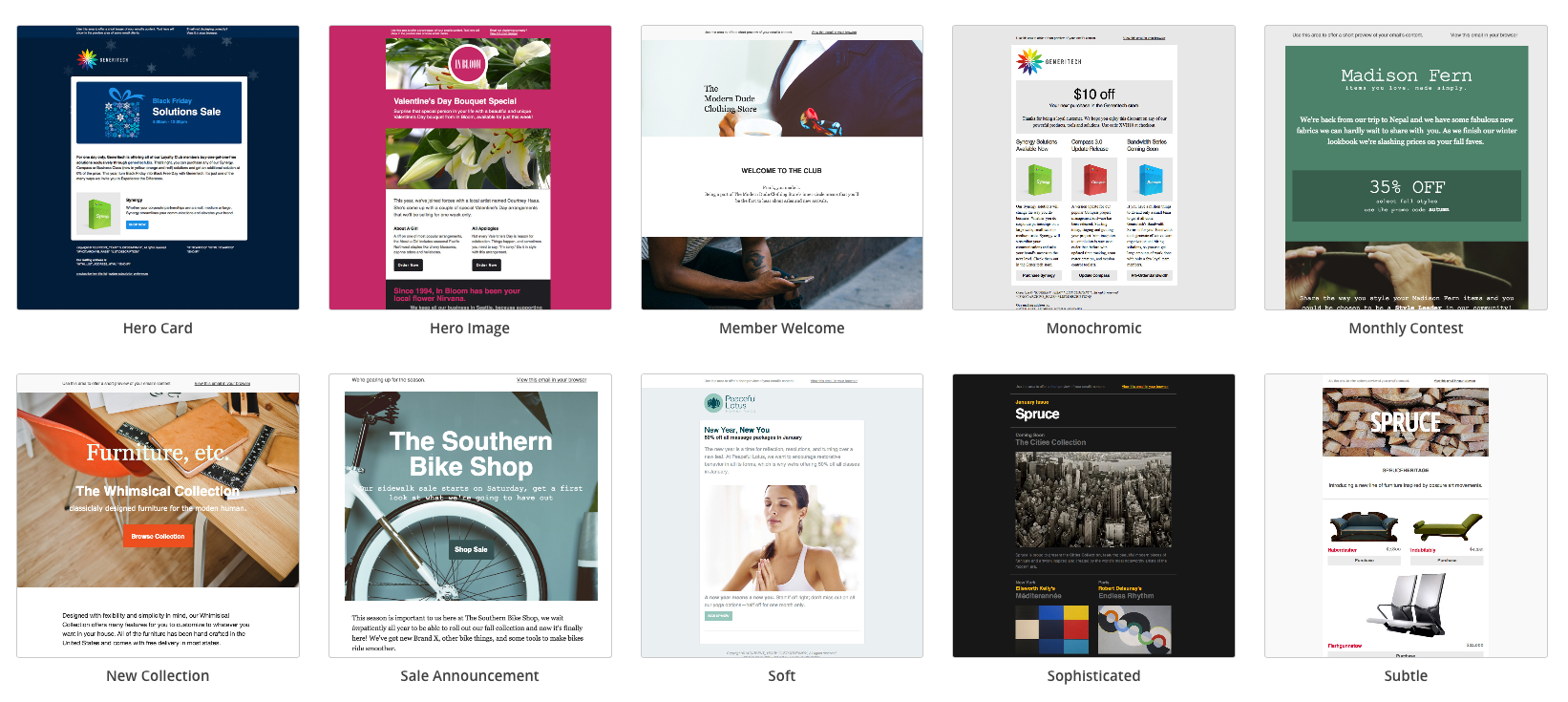


 RSS Feed
RSS Feed